目录
背景介绍
在电气自动化系统中,数据存储是至关重要的环节。传统的关系型数据库往往过于复杂,而嵌入式数据库LiteDB以其轻量、高效、无服务器的特点,成为电气自动化领域数据存储的理想选择。
项目结构
C#App/ ├── Models/ │ ├── DeviceLog.cs │ ├── DeviceConfig.cs │ └── HistoricalData.cs ├── Services/ │ ├── LogService.cs │ ├── ConfigService.cs │ └── DataRecordService.cs └── Program.cs └── DatabaseFactory.cs
设备运行日志存储
模型定义
C#/// <summary>
/// 日志级别枚举
/// </summary>
public enum LogLevel
{
Info,
Warning,
Error,
Critical
}
/// <summary>
/// 设备运行日志实体
/// </summary>
public class DeviceLog
{
public int Id { get; set; }
/// <summary>
/// 设备唯一标识
/// </summary>
public string DeviceId { get; set; }
/// <summary>
/// 日志级别
/// </summary>
public LogLevel Level { get; set; }
/// <summary>
/// 日志内容
/// </summary>
public string Message { get; set; }
/// <summary>
/// 发生时间
/// </summary>
public DateTime Timestamp { get; set; }
}
日志服务实现
C#public class LogService
{
private readonly ILiteCollection<DeviceLog> _logCollection;
public LogService()
{
_logCollection = DatabaseFactory.GetDatabase().GetCollection<DeviceLog>("device_logs");
// 创建索引以提高查询性能
_logCollection.EnsureIndex(x => x.DeviceId);
_logCollection.EnsureIndex(x => x.Timestamp);
}
/// <summary>
/// 记录设备日志
/// </summary>
public void LogDeviceEvent(string deviceId, LogLevel level, string message)
{
var log = new DeviceLog
{
DeviceId = deviceId,
Level = level,
Message = message,
Timestamp = DateTime.Now
};
_logCollection.Insert(log);
}
/// <summary>
/// 查询特定设备的日志
/// </summary>
public IEnumerable<DeviceLog> GetDeviceLogs(string deviceId,
DateTime? startTime = null,
DateTime? endTime = null,
LogLevel? level = null)
{
var query = _logCollection.Query()
.Where(x => x.DeviceId == deviceId);
if (startTime.HasValue)
query = query.Where(x => x.Timestamp >= startTime.Value);
if (endTime.HasValue)
query = query.Where(x => x.Timestamp <= endTime.Value);
if (level.HasValue)
query = query.Where(x => x.Level == level.Value);
return query.ToList();
}
}
参数配置管理
模型定义
C#/// <summary>
/// 设备配置实体
/// </summary>
public class DeviceConfig
{
public int Id { get; set; }
/// <summary>
/// 设备类型
/// </summary>
public string DeviceType { get; set; }
/// <summary>
/// 配置名称
/// </summary>
public string ConfigName { get; set; }
/// <summary>
/// 配置值
/// </summary>
public string ConfigValue { get; set; }
/// <summary>
/// 最后修改时间
/// </summary>
public DateTime LastModified { get; set; }
}
配置服务实现
C#public class ConfigService
{
private readonly ILiteCollection<DeviceConfig> _configCollection;
public ConfigService()
{
_configCollection = DatabaseFactory.GetDatabase().GetCollection<DeviceConfig>("device_configs");
// 创建复合索引
_configCollection.EnsureIndex(x => x.DeviceType);
_configCollection.EnsureIndex(x => x.ConfigName);
}
/// <summary>
/// 保存或更新配置
/// </summary>
public void SaveConfig(string deviceType, string configName, string configValue)
{
var existingConfig = _configCollection.FindOne(
x => x.DeviceType == deviceType && x.ConfigName == configName);
if (existingConfig != null)
{
existingConfig.ConfigValue = configValue;
existingConfig.LastModified = DateTime.Now;
_configCollection.Update(existingConfig);
}
else
{
var newConfig = new DeviceConfig
{
DeviceType = deviceType,
ConfigName = configName,
ConfigValue = configValue,
LastModified = DateTime.Now
};
_configCollection.Insert(newConfig);
}
}
/// <summary>
/// 获取配置
/// </summary>
public string GetConfig(string deviceType, string configName)
{
var config = _configCollection.FindOne(
x => x.DeviceType == deviceType && x.ConfigName == configName);
return config?.ConfigValue;
}
}
历史数据记录
模型定义
C#/// <summary>
/// 历史数据记录
/// </summary>
public class HistoricalData
{
public int Id { get; set; }
/// <summary>
/// 设备ID
/// </summary>
public string DeviceId { get; set; }
/// <summary>
/// 数据类型
/// </summary>
public string DataType { get; set; }
/// <summary>
/// 数值
/// </summary>
public double Value { get; set; }
/// <summary>
/// 记录时间
/// </summary>
public DateTime Timestamp { get; set; }
}
历史数据服务
C#public class DataRecordService
{
private readonly ILiteCollection<HistoricalData> _dataCollection;
public DataRecordService()
{
_dataCollection = DatabaseFactory.GetDatabase().GetCollection<HistoricalData>("historical_data");
// 创建索引
_dataCollection.EnsureIndex(x => x.DeviceId);
_dataCollection.EnsureIndex(x => x.Timestamp);
}
/// <summary>
/// 记录历史数据
/// </summary>
public void RecordData(string deviceId, string dataType, double value)
{
var historicalData = new HistoricalData
{
DeviceId = deviceId,
DataType = dataType,
Value = value,
Timestamp = DateTime.Now
};
_dataCollection.Insert(historicalData);
}
/// <summary>
/// 获取指定时间范围内的历史数据
/// </summary>
public IEnumerable<HistoricalData> GetHistoricalData(
string deviceId,
DateTime startTime,
DateTime endTime,
string dataType = null)
{
var query = _dataCollection.Query()
.Where(x => x.DeviceId == deviceId)
.Where(x => x.Timestamp >= startTime)
.Where(x => x.Timestamp <= endTime);
if (!string.IsNullOrEmpty(dataType))
{
query = query.Where(x => x.DataType == dataType);
}
return query.ToList();
}
}
离线数据缓存方案
模型定义
C#/// <summary>
/// 缓存数据实体
/// </summary>
public class CachedData
{
public string Key { get; set; }
public string Data { get; set; }
public DateTime CachedTime { get; set; }
}
离线缓存服务
C#public class OfflineCacheService
{
private readonly ILiteCollection<CachedData> _cacheCollection;
public OfflineCacheService()
{
_cacheCollection = DatabaseFactory.GetDatabase().GetCollection<CachedData>("offline_cache");
}
/// <summary>
/// 缓存数据
/// </summary>
public void CacheData(string key, object data)
{
var cachedData = new CachedData
{
Key = key,
Data = System.Text.Json.JsonSerializer.Serialize(data),
CachedTime = DateTime.Now
};
_cacheCollection.Upsert(cachedData);
}
/// <summary>
/// 获取缓存数据
/// </summary>
public T GetCachedData<T>(string key)
{
var cachedData = _cacheCollection.FindOne(x => x.Key == key);
return cachedData != null
? System.Text.Json.JsonSerializer.Deserialize<T>(cachedData.Data)
: default;
}
/// <summary>
/// 清理过期缓存
/// </summary>
public void CleanupCache(TimeSpan maxAge)
{
var expirationTime = DateTime.Now.Subtract(maxAge);
_cacheCollection.DeleteMany(x => x.CachedTime < expirationTime);
}
}
工厂类
C#public class DatabaseFactory
{
private static readonly object _lock = new object();
private static LiteDatabase _database;
private static string _dbPath;
public static void Initialize(string dbPath)
{
_dbPath = dbPath;
}
public static LiteDatabase GetDatabase()
{
if (_database == null)
{
lock (_lock)
{
if (_database == null)
{
_database = new LiteDatabase(_dbPath);
}
}
}
return _database;
}
public static void CloseDatabase()
{
lock (_lock)
{
if (_database != null)
{
_database.Dispose();
_database = null;
}
}
}
}
DatabaseFactory 类实现了一个线程安全的单例模式,用于管理数据库连接,确保资源的有效使用和安全访问。它解决了多线程环境下的资源共享问题,防止了文件访问冲突,并提供了集中的资源管理机制。这种设计模式在实际应用中非常常见,特别是在需要共享资源的场景中
主程序示例
C#internal class Program
{
static void Main(string[] args)
{
string dbPath = "electrical_automation.db";
try
{
// 初始化数据库
DatabaseFactory.Initialize(dbPath);
// 创建服务实例
var logService = new LogService();
var configService = new ConfigService();
var dataRecordService = new DataRecordService();
var offlineCacheService = new OfflineCacheService();
// 执行操作
logService.LogDeviceEvent("DEVICE001", LogLevel.Info, "系统启动");
configService.SaveConfig("PLC", "ScanInterval", "500");
dataRecordService.RecordData("DEVICE001", "Temperature", 25.5);
offlineCacheService.CacheData("LastConfig", new { DeviceType = "PLC", Interval = 500 });
}
catch (Exception ex)
{
Console.WriteLine($"发生错误: {ex.Message}");
}
finally
{
// 确保关闭数据库连接
DatabaseFactory.CloseDatabase();
}
}
}
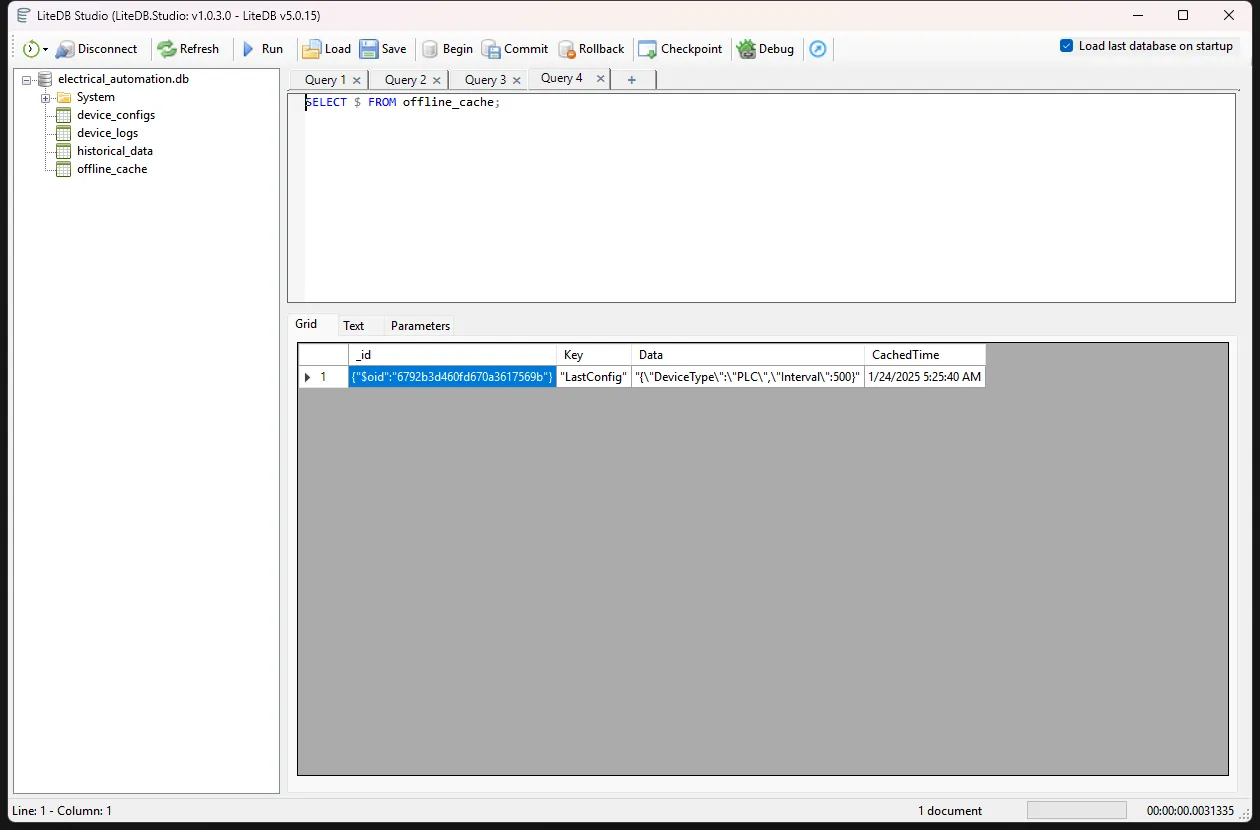
总结
通过LiteDB,我们为电气自动化系统构建了一个轻量、高效的数据存储解决方案,涵盖了日志记录、配置管理、历史数据存储和离线缓存等关键场景。
注意事项
- 根据实际业务场景调整索引策略
- 定期进行数据库压缩和备份
- 注意控制数据库文件大小,必要时进行数据归档
性能优化建议
- 对于高频写入场景,可以考虑批量插入
- 定期清理历史数据
- 根据查询模式创建合适的索引
本文作者:技术老小子
本文链接:
版权声明:本博客所有文章除特别声明外,均采用 BY-NC-SA 许可协议。转载请注明出处!
目录