目录
在视频处理中,降噪是一个非常重要的环节,可以有效提升视频质量。本文将详细介绍如何使用 Xabe.FFmpeg 实现视频降噪处理。
环境准备
首先需要安装必要的 NuGet 包:
XML<PackageReference Include="Xabe.FFmpeg" Version="5.2.6" />
实现方案
基础降噪处理
下面是一个基础的视频降噪处理示例:
C#using Xabe.FFmpeg;
namespace App13
{
internal class Program
{
static async Task Main(string[] args)
{
FFmpeg.SetExecutablesPath("D:\\Software\\ffmpeg-master-latest-win64-gpl-shared\\bin");
await BasicNoiseReduction("D:\\Video\\1.mp4", "D:\\1.mp4");
}
public static async Task BasicNoiseReduction(string inputPath, string outputPath)
{
try
{
// Create a new conversion
var conversion = FFmpeg.Conversions.New()
.AddParameter("-i \"" + inputPath + "\"")
// Add nlmeans noise reduction filter and other parameters
.AddParameter("-vf nlmeans=s=2:p=7:r=15")
.AddParameter("-c:v libx264")
.AddParameter("-b:v 2000k")
.SetOutput(outputPath);
// Add progress handler
conversion.OnProgress += (sender, args) =>
{
var percent = (int)(Math.Round(args.Duration.TotalSeconds / args.TotalLength.TotalSeconds * 100));
Console.WriteLine($"转换进度:{percent}%");
};
// Start the conversion
await conversion.Start();
Console.WriteLine("视频降噪处理完成!");
}
catch (Exception ex)
{
Console.WriteLine($"处理过程中发生错误:{ex.Message}");
throw;
}
}
}
}
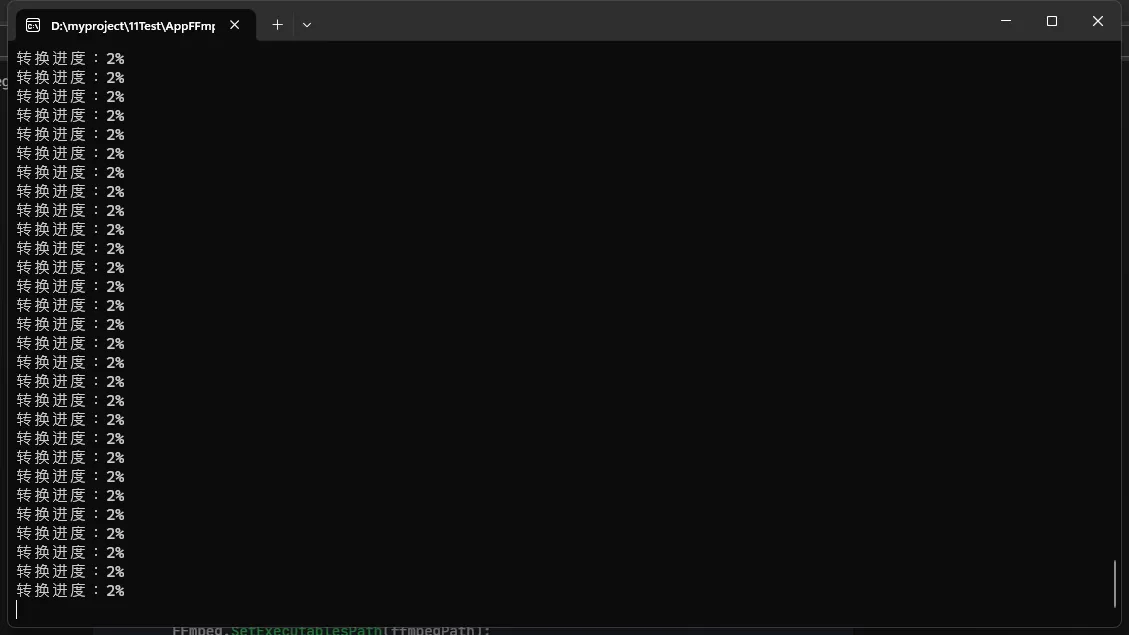
这个转换相当慢。。。
使用hqdn3d滤镜
C#using Xabe.FFmpeg;
namespace App13
{
internal class Program
{
static async Task Main(string[] args)
{
FFmpeg.SetExecutablesPath("D:\\Software\\ffmpeg-master-latest-win64-gpl-shared\\bin");
await BasicNoiseReduction("D:\\Video\\1.mp4", "D:\\1.mp4");
}
public static async Task BasicNoiseReduction(string inputPath, string outputPath)
{
try
{
// 方案1:使用hqdn3d滤镜,这是一个更快的降噪滤镜
var conversion = FFmpeg.Conversions.New()
.AddParameter("-i \"" + inputPath + "\"")
.AddParameter("-vf hqdn3d=4:3:6:4") // 参数分别是:亮度空间,色度空间,亮度时间,色度时间
.AddParameter("-c:v libx264")
.AddParameter("-preset faster") // 使用更快的编码预设
.AddParameter("-b:v 2000k")
.SetOutput(outputPath);
conversion.OnProgress += (sender, args) =>
{
var percent = (int)(Math.Round(args.Duration.TotalSeconds / args.TotalLength.TotalSeconds * 100));
Console.WriteLine($"转换进度:{percent}%");
};
await conversion.Start();
Console.WriteLine("视频降噪处理完成!");
}
catch (Exception ex)
{
Console.WriteLine($"处理过程中发生错误:{ex.Message}");
throw;
}
}
}
}
这两种要快的多。
优化点说明:
- 使用hqdn3d滤镜替代nlmeans:
- hqdn3d是一个更快的3D降噪滤镜
- 参数4:3:6:4分别代表亮度空间、色度空间、亮度时间、色度时间的强度
- 可以根据需要调整这些参数,数值越大降噪效果越强,但可能会损失更多细节
- 如果想继续使用nlmeans,可以通过调整参数来加快速度:
- 降低s(搜索窗口大小)参数
- 降低r(搜索半径)参数
- 降低p(补丁大小)参数
- 添加了"-preset faster"参数:
- 这是x264编码器的预设参数
- 可选值有:ultrafast, superfast, veryfast, faster, fast, medium, slow, slower, veryslow
- 速度越快,压缩效率越低,文件可能会更大
注意事项
- 降噪处理是计算密集型操作,处理时间可能较长。
- 降噪强度过高可能导致画面细节丢失。
- 建议根据实际视频情况调整参数。
- 确保系统有足够的内存和CPU资源。
- 适当调整线程数,通常设置为CPU核心数。
- 可以先处理一小段视频进行参数测试。
- 如果视频较大,考虑分段处理。
- 使用SSD存储可以提升I/O性能。
总结
Xabe.FFmpeg 提供了强大的视频降噪功能,通过合理配置参数,可以有效提升视频质量。在实际应用中,建议根据具体场景和需求调整参数,在降噪效果和处理性能之间找到平衡点。
本文作者:技术老小子
本文链接:
版权声明:本博客所有文章除特别声明外,均采用 BY-NC-SA 许可协议。转载请注明出处!
目录