目录
SSH.NET 是一个功能丰富的 .NET SSH 客户端库,它提供了一个简单而强大的 API 来执行各种 SSH 操作。本文将详细介绍 SSH.NET 的使用方法,并提供多个实用的例子。
安装
首先,通过 NuGet 包管理器安装 SSH.NET:
C#Install-Package SSH.NET
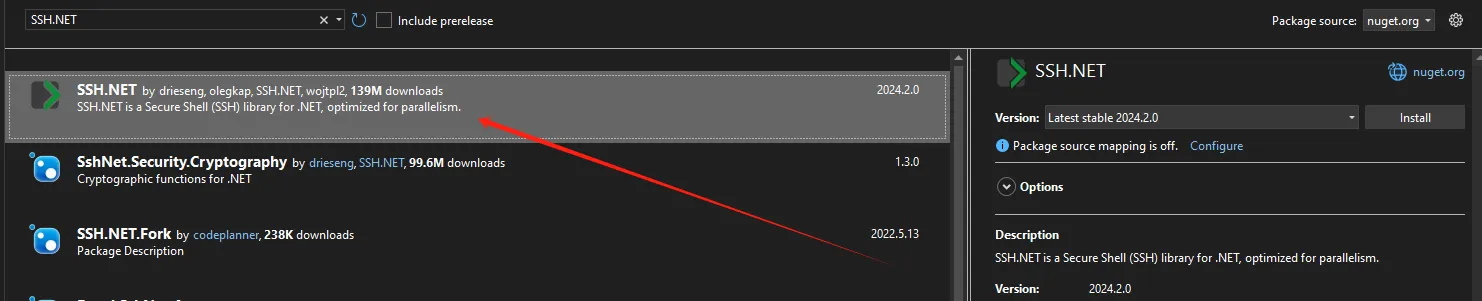
基本用法
连接到 SSH 服务器
C#using Renci.SshNet;
using System;
class Program
{
static void Main(string[] args)
{
string host = "127.0.0.1";
string username = "rick";
string password = "123456";
using (var client = new SshClient(host, username, password))
{
try
{
client.Connect();
Console.WriteLine("Connected to the SSH server!");
// 执行其他操作...
client.Disconnect();
Console.WriteLine("Disconnected from the SSH server.");
}
catch (Exception ex)
{
Console.WriteLine($"An error occurred: {ex.Message}");
}
}
}
}
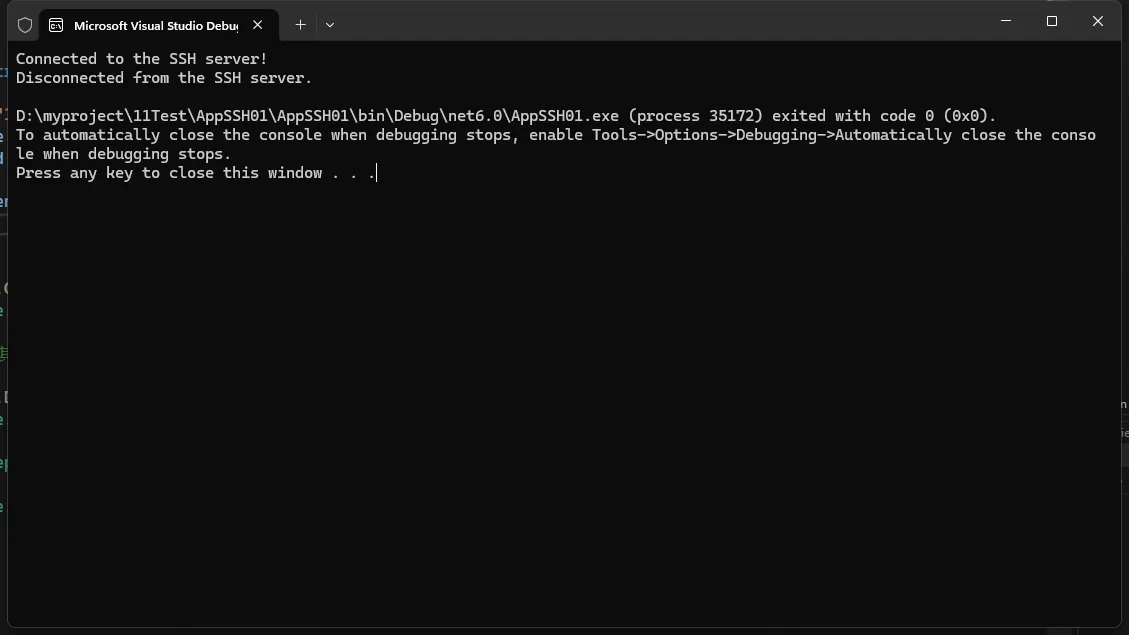
2.2 执行远程命令
C#static void Main(string[] args)
{
string host = "127.0.0.1";
string username = "trueideal";
string password = "123456";
using (var client = new SshClient(host, username, password))
{
try
{
client.Connect();
Console.WriteLine("Connected to the SSH server!");
using (var cmd = client.CreateCommand("ls -l"))
{
var result = cmd.Execute();
Console.WriteLine("Command output:");
Console.WriteLine(result);
}
client.Disconnect();
Console.WriteLine("Disconnected from the SSH server.");
}
catch (Exception ex)
{
Console.WriteLine($"An error occurred: {ex.Message}");
}
}
}
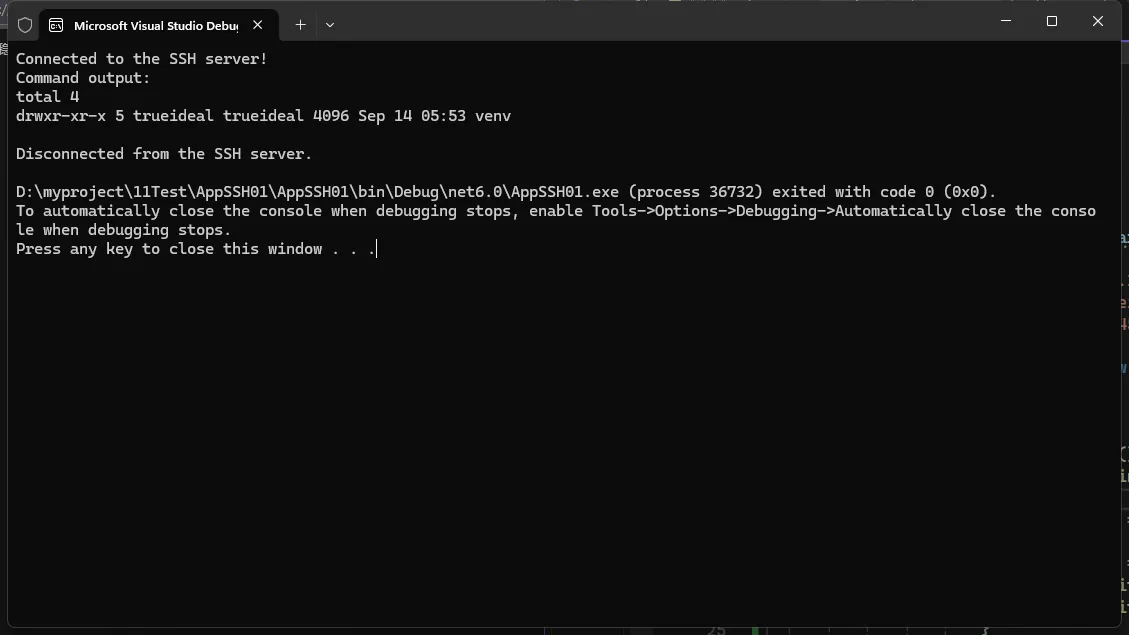
3. 高级用法
3.1 使用密钥认证
C#using Renci.SshNet;
using System.IO;
class Program
{
static void Main(string[] args)
{
string host = "127.0.0.1;
string username = "rick";
string privateKeyFile = @"D:\private_key.pem";
using (var stream = new FileStream(privateKeyFile, FileMode.Open, FileAccess.Read))
{
var privateKeyFile = new PrivateKeyFile(stream);
var privateKeyFiles = new[] { privateKeyFile };
using (var client = new SshClient(host, username, privateKeyFiles))
{
client.Connect();
Console.WriteLine("Connected using private key authentication!");
// 执行其他操作...
client.Disconnect();
}
}
}
}
3.2 SFTP 文件传输
上传
C#static void Main(string[] args)
{
// SFTP服务器的连接参数
string host = "127.0.0.1"; // 服务器地址(本地主机)
string username = "trueideal"; // SFTP用户名
string password = "123456"; // SFTP密码
// 创建SFTP客户端实例并确保资源正确释放
using (var client = new SftpClient(host, username, password))
{
try
{
// 尝试连接到SFTP服务器
client.Connect();
Console.WriteLine("已成功连接到SFTP服务器!");
// 列出当前用户主目录下的文件
// 使用 "." 表示当前目录,这通常比使用 "/" 根目录有更高的成功率
var files = client.ListDirectory(".");
foreach (var file in files)
{
// 打印每个文件的名称和大小
Console.WriteLine($"{file.Name} - {file.Length} 字节");
}
// 上传文件到SFTP服务器
// 打开本地文件并上传到用户的主目录
using (var fileStream = new FileStream(@"D:\Archive.csv", FileMode.Open))
{
// './Archive.csv' 表示上传到当前用户的主目录
client.UploadFile(fileStream, "./Archive.csv");
}
// 完成操作后断开连接
client.Disconnect();
}
catch (Exception ex)
{
// 错误处理
Console.WriteLine($"发生错误: {ex.Message}");
// 输出详细的错误信息,包括堆栈跟踪等
Console.WriteLine($"错误详情: {ex}");
}
}
}
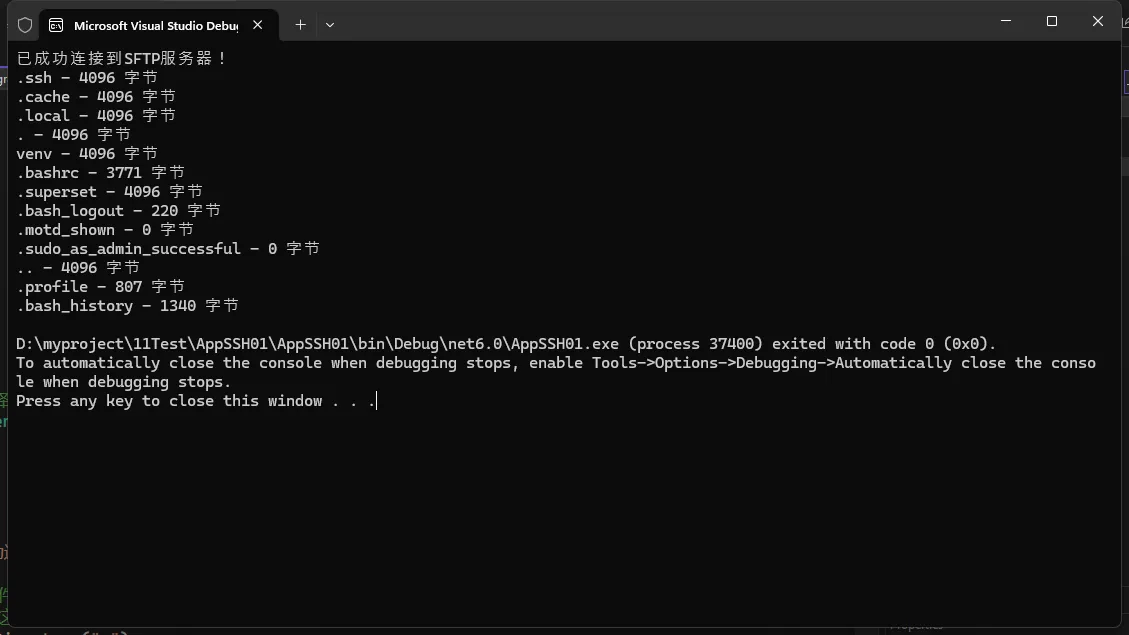
下载
C#static void Main(string[] args)
{
// SFTP服务器连接参数
string host = "127.0.0.1";
string username = "trueideal";
string password = "123456";
using (var client = new SftpClient(host, username, password))
{
try
{
// 连接到SFTP服务器
client.Connect();
Console.WriteLine("已成功连接到SFTP服务器!");
// 列出服务器上可供下载的文件
Console.WriteLine("\n当前目录下的文件列表:");
var files = client.ListDirectory(".");
foreach (var file in files)
{
Console.WriteLine($"{file.Name} - {file.Length} 字节");
}
// 下载文件示例1:下载到指定路径
string remoteFile = "./Archive.csv"; // SFTP服务器上的文件路径
string localPath = @"D:\Downloads\"; // 本地保存目录
string localFile = Path.Combine(localPath, "Downloaded_Archive.csv"); // 本地完整文件路径
// 确保本地目录存在
Directory.CreateDirectory(localPath);
// DownloadFile方法
using (var fileStream = File.Create(localFile))
{
Console.WriteLine($"\n开始下载文件: {remoteFile}");
client.DownloadFile(remoteFile, fileStream);
Console.WriteLine($"文件已下载到: {localFile}");
}
// 断开连接
client.Disconnect();
Console.WriteLine("已断开与SFTP服务器的连接。");
}
catch (Exception ex)
{
// 错误处理
Console.WriteLine($"\n发生错误: {ex.Message}");
if (ex is FileNotFoundException)
{
Console.WriteLine("远程文件不存在!");
}
else if (ex is DirectoryNotFoundException)
{
Console.WriteLine("本地目录不存在!");
}
else if (ex is IOException)
{
Console.WriteLine("文件读写错误!");
}
Console.WriteLine($"详细错误信息: {ex}");
}
}
Console.WriteLine("\n按任意键退出...");
Console.ReadKey();
}
3.3 端口转发
C#static void Main(string[] args)
{
// SFTP服务器连接参数
string host = "127.0.0.1";
string username = "trueideal";
string password = "123456";
using (var client = new SshClient(host, username, password))
{
try
{
client.Connect();
Console.WriteLine("Connected to SSH server!");
// 本地端口转发
var forwardedPort = new ForwardedPortLocal("127.0.0.1", 8080, "remote.example.com", 80);
client.AddForwardedPort(forwardedPort);
forwardedPort.Start();
Console.WriteLine("Port forwarding started. Press any key to stop...");
Console.ReadKey();
forwardedPort.Stop();
client.Disconnect();
}
catch (Exception ex)
{
Console.WriteLine($"An error occurred: {ex.Message}");
}
}
}
- 将本地端口的连接转发到远程服务器
- 访问localhost:8080实际上访问的是remote.example.com:80
3.4 执行多个命令
C#static void Main(string[] args)
{
// SFTP服务器连接参数
string host = "127.0.0.1";
string username = "trueideal";
string password = "123456";
using (var client = new SshClient(host, username, password))
{
try
{
client.Connect();
Console.WriteLine("Connected to SSH server!");
// 执行多个命令
using (var shellStream = client.CreateShellStream("xterm", 80, 24, 800, 600, 1024))
{
shellStream.WriteLine("cd /tmp");
shellStream.WriteLine("mkdir test_folder");
shellStream.WriteLine("ls -l");
shellStream.WriteLine("exit");
string line;
while ((line = shellStream.ReadLine()) != null)
{
Console.WriteLine(line);
}
}
client.Disconnect();
}
catch (Exception ex)
{
Console.WriteLine($"An error occurred: {ex.Message}");
}
}
}
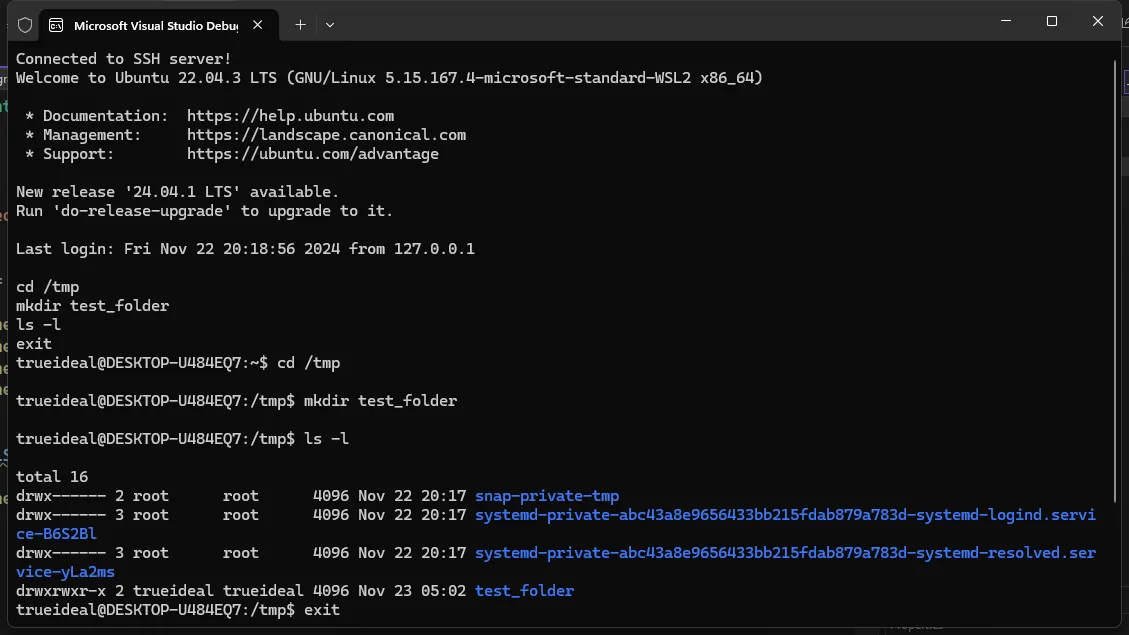
3.5 使用 SCP 传输文件
C#static void Main(string[] args)
{
// SFTP服务器连接参数
string host = "127.0.0.1";
string username = "trueideal";
string password = "123456";
using (var client = new ScpClient(host, username, password))
{
try
{
client.Connect();
Console.WriteLine("Connected to SCP server!");
// 上传文件
client.Upload(new FileInfo(@"C:\local\file.txt"), "/remote/path/file.txt");
Console.WriteLine("File uploaded successfully!");
// 下载文件
client.Download("/remote/path/file.txt", new FileInfo(@"C:\local\downloaded_file.txt"));
Console.WriteLine("File downloaded successfully!");
client.Disconnect();
}
catch (Exception ex)
{
Console.WriteLine($"An error occurred: {ex.Message}");
}
}
}
3.6 异步操作
C#static async Task Main(string[] args)
{
// SFTP服务器连接参数
string host = "127.0.0.1";
string username = "trueideal";
string password = "123456";
using (var client = new SshClient(host, username, password))
{
try
{
var timeout = TimeSpan.FromSeconds(30);
using (var cts = new CancellationTokenSource(timeout))
{
await client.ConnectAsync(cts.Token);
Console.WriteLine("Connected to SSH server!");
var command = client.CreateCommand("ls -l");
// 异步执行命令
await command.ExecuteAsync(cts.Token);
// 命令执行完成后,可以通过Result属性获取输出
string result = command.Result;
Console.WriteLine($"Command output: {result}");
// 如果需要错误输出
if (!string.IsNullOrEmpty(command.Error))
{
Console.WriteLine($"Error output: {command.Error}");
}
// 如果需要获取退出状态码
int? exitStatus = command.ExitStatus;
Console.WriteLine($"Exit status: {exitStatus}");
}
client.Disconnect();
}
catch (OperationCanceledException)
{
Console.WriteLine("Operation timed out");
}
catch (Exception ex)
{
Console.WriteLine($"An error occurred: {ex.Message}");
}
finally
{
if (client.IsConnected)
{
client.Disconnect();
}
}
}
}
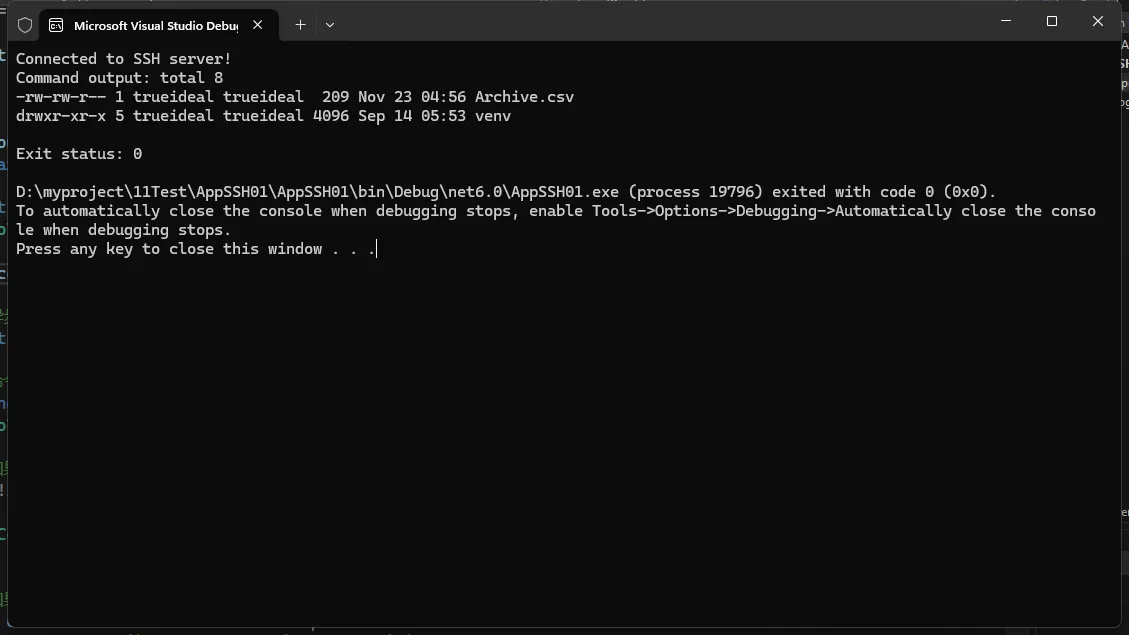
3.7 处理大文件传输
C#static async Task Main(string[] args)
{
// SFTP服务器连接参数
string host = "127.0.0.1";
string username = "trueideal";
string password = "123456";
using (var client = new SftpClient(host, username, password))
{
try
{
client.Connect();
Console.WriteLine("Connected to SFTP server!");
// 上传大文件
using (var fileStream = new FileStream(@"C:\local\large_file.zip", FileMode.Open))
{
client.BufferSize = 4 * 1024; // 设置缓冲区大小为4K
client.UploadFile(fileStream, "/remote/path/large_file.zip", true, (uploaded) =>
{
Console.WriteLine($"Uploaded: {uploaded} bytes");
});
}
Console.WriteLine("Large file uploaded successfully!");
client.Disconnect();
}
catch (Exception ex)
{
Console.WriteLine($"An error occurred: {ex.Message}");
}
}
}
4. 错误处理和最佳实践
4.1 使用 try-catch 块
始终使用 try-catch 块来处理可能出现的异常:
C#try
{
using (var client = new SshClient(host, username, password))
{
client.Connect();
// 执行操作...
client.Disconnect();
}
}
catch (Renci.SshNet.Common.SshAuthenticationException ex)
{
Console.WriteLine($"Authentication failed: {ex.Message}");
}
catch (Renci.SshNet.Common.SshConnectionException ex)
{
Console.WriteLine($"Connection failed: {ex.Message}");
}
catch (Exception ex)
{
Console.WriteLine($"An unexpected error occurred: {ex.Message}");
}
4.2 使用 using 语句
总是使用 using 语句来确保资源被正确释放:
C#using (var client = new SshClient(host, username, password))
{
// 使用客户端...
}
4.3 检查连接状态
在执行操作之前,始终检查连接状态:
C#if (!client.IsConnected)
{
client.Connect();
}
4.4 设置超时
为长时间运行的操作设置超时:
C#client.ConnectionInfo.Timeout = TimeSpan.FromSeconds(30);
5. 结论
SSH.NET 是一个功能强大且易于使用的 SSH 客户端库。它提供了广泛的功能,从基本的 SSH 连接和命令执行到高级的文件传输和端口转发。通过本文提供的示例,你应该能够处理大多数 SSH 相关的任务。
使用 SSH.NET 可以极大地简化在 C# 应用程序中实现 SSH 功能的过程。无论是系统管理、自动化部署还是远程数据处理,SSH.NET 都是一个excellent选择。
在使用 SSH.NET 时,请记住正确处理异常,并考虑网络连接的不稳定性。对于需要处理大文件或执行长时间运行的操作的情况,可能需要考虑使用异步方法和进度回调。
希望这篇文章对你有所帮助,祝你在 C# 开发中使用 SSH.NET 愉快!
本文作者:技术老小子
本文链接:
版权声明:本博客所有文章除特别声明外,均采用 BY-NC-SA 许可协议。转载请注明出处!
目录