目录
在实际开发中,我们经常需要处理耗时的异步操作,比如网络请求、文件读写等。有时候,我们可能需要取消这些正在进行的异步操作。本文将详细介绍如何在C#中实现异步操作的取消机制。
前置条件
- .NET 5.0或更高版本
- Visual Studio或Visual Studio Code
- 基本的C#异步编程知识
核心概念
在开始之前,让我们了解几个重要的概念:
CancellationTokenSource: 用于发出取消信号的源CancellationToken: 用于接收取消信号的令牌Task: 表示异步操作的对象
完整示例代码
下面是一个完整的示例,展示如何实现可取消的异步操作:
C#using System.Diagnostics;
namespace AppCancellationToken
{
internal class Program
{
// 创建取消令牌源
static readonly CancellationTokenSource s_cts = new CancellationTokenSource();
// 创建HttpClient实例
static readonly HttpClient s_client = new HttpClient
{
MaxResponseContentBufferSize = 1_000_000
};
// 待下载的URL列表
static readonly IEnumerable<string> s_urlList = new string[]
{
"https://learn.microsoft.com",
"https://learn.microsoft.com/dotnet",
"https://learn.microsoft.com/azure",
"https://learn.microsoft.com/visualstudio"
};
static async Task Main()
{
Console.WriteLine("程序启动...");
Console.WriteLine("按回车键取消下载...\n");
// 创建监听取消的任务
Task cancelTask = Task.Run(() =>
{
while (Console.ReadKey().Key != ConsoleKey.Enter)
{
Console.WriteLine("按回车键取消下载...");
}
Console.WriteLine("\n检测到回车键:正在取消下载...\n");
s_cts.Cancel();
});
// 创建下载任务
Task sumPageSizesTask = SumPageSizesAsync();
// 等待任意一个任务完成
Task finishedTask = await Task.WhenAny(cancelTask, sumPageSizesTask);
if (finishedTask == cancelTask)
{
try
{
await sumPageSizesTask;
Console.WriteLine("在处理取消请求之前下载任务已完成。");
}
catch (OperationCanceledException)
{
Console.WriteLine("下载任务已被取消。");
}
}
Console.WriteLine("程序结束。");
}
static async Task SumPageSizesAsync()
{
var stopwatch = Stopwatch.StartNew();
int total = 0;
foreach (string url in s_urlList)
{
int contentLength = await ProcessUrlAsync(url, s_client, s_cts.Token);
total += contentLength;
}
stopwatch.Stop();
Console.WriteLine($"\n总计下载字节数: {total:#,#}");
Console.WriteLine($"耗时: {stopwatch.Elapsed}\n");
}
static async Task<int> ProcessUrlAsync(string url, HttpClient client, CancellationToken token)
{
HttpResponseMessage response = await client.GetAsync(url, token);
byte[] content = await response.Content.ReadAsByteArrayAsync(token);
Console.WriteLine($"{url,-60} {content.Length,10:#,#}");
return content.Length;
}
}
}
代码详解
初始化设置
C#static readonly CancellationTokenSource s_cts = new CancellationTokenSource();
static readonly HttpClient s_client = new HttpClient { MaxResponseContentBufferSize = 1_000_000 };
- 创建
CancellationTokenSource实例用于发出取消信号 - 创建
HttpClient实例用于发送HTTP请求 - 使用
static readonly确保这些实例在整个应用程序生命周期内只创建一次
主方法实现
主方法使用async Task Main()实现异步入口点,包含两个主要任务:
- 取消监听任务(cancelTask)
- 下载处理任务(sumPageSizesTask)
异步下载实现
ProcessUrlAsync方法实现了单个URL的下载逻辑:
C#static async Task<int> ProcessUrlAsync(string url, HttpClient client, CancellationToken token)
{
HttpResponseMessage response = await client.GetAsync(url, token);
byte[] content = await response.Content.ReadAsByteArrayAsync(token);
Console.WriteLine($"{url,-60} {content.Length,10:#,#}");
return content.Length;
}
- 使用
GetAsync方法发送HTTP请求 - 传入
CancellationToken支持取消操作 - 返回下载内容的字节数
运行效果
程序运行后会显示如下输出:
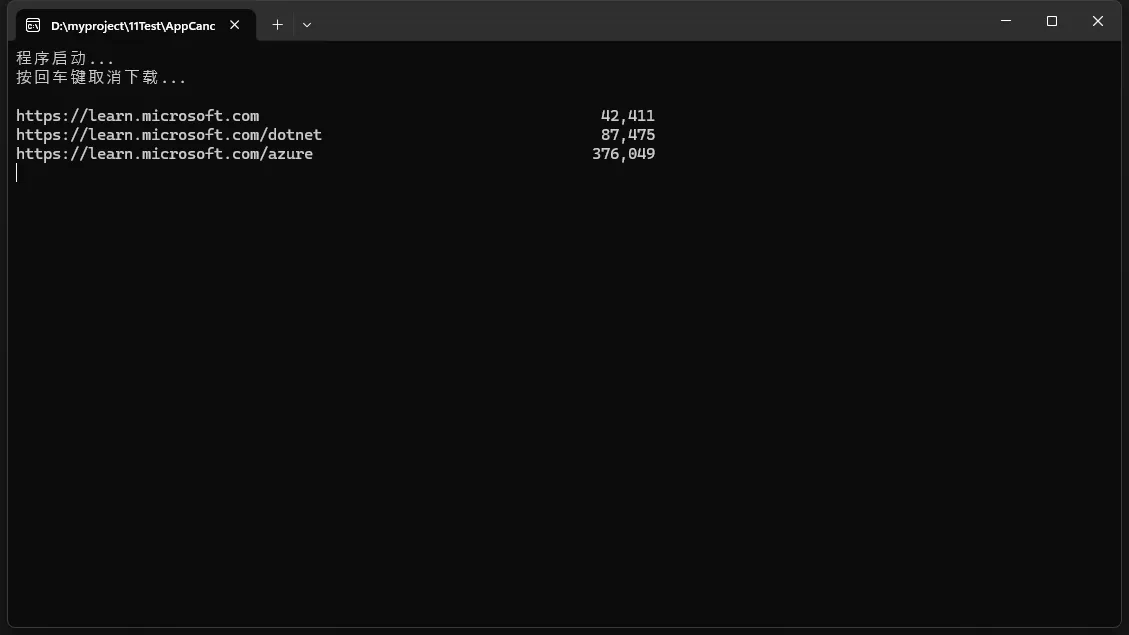
注意
- 始终使用
using语句或字段初始化方式创建CancellationTokenSource - 在所有可取消的异步操作中传递
CancellationToken - 正确处理取消异常
- 使用
static readonly创建长期使用的HTTP客户端实例
总结
这种模式适用于需要支持用户取消的长时间运行的异步操作,如网络请求、文件下载等场景。
本文作者:技术老小子
本文链接:
版权声明:本博客所有文章除特别声明外,均采用 BY-NC-SA 许可协议。转载请注明出处!
目录