🌱 开头:大模型火了,但很多人其实没搞懂
这两年,只要谈技术,绕不开两个词:AI 和大模型。
开会会上,领导说“要用大模型赋能业务”;方案评审时,PPT上写着“打造企业级大模型平台”;朋友圈里则是一串“xxCopilot”“智能体”“RAG”“长上下文”。
但冷静下来问一句:什么叫“大模型”?
它到底大在哪?为什么大家都说它要“重构软件开发范式”“颠覆内容生产方式”?
更现实一点——和你手上的业务、KPI、性能指标,到底有什么直接关系?
不少同学心里其实是这样的:
- 觉得大模型“很神奇”,但一落地就变成“问答机器人”,用几天就没人理。
- 以为接了某个云厂商 API,就算“完成大模型改造”,结果效果平平,还被质疑“花架子”。
- 做技术的一肚子焦虑:不会大模型,好像就要被时代甩下;真做项目,又不知道从哪儿下手。
这篇文章,我们不讲玄学,也不过度追热点。
就围绕一个问题展开——从工程视角,什么是大模型,它给业务带来的“真实价值”究竟是什么?
同时,结合一个具体代表——通义千问——来拆解参数、版本号、上下文、Turbo、Preview、视觉能力这些标签到底在说啥。
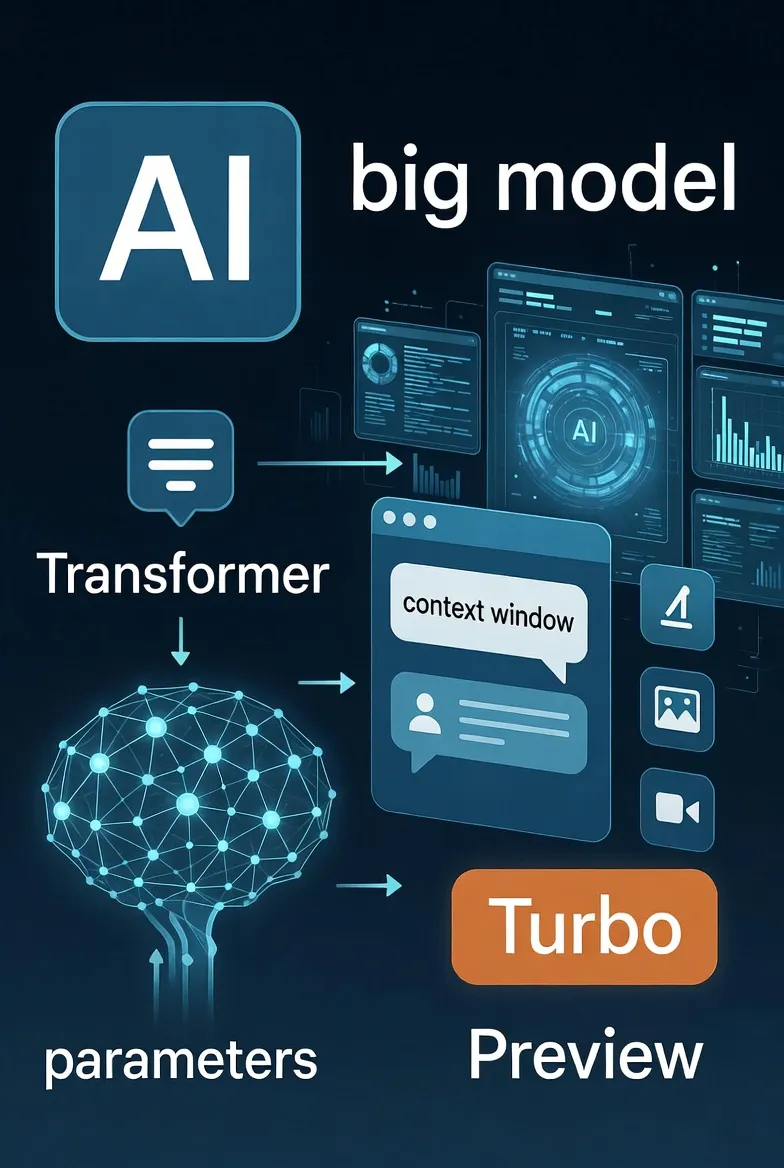
🤯 一、问题深度剖析:大模型的三大“认知错位”
1️⃣ 错位一:把“大模型”当成“高级聊天机器人”
很多团队第一次接触大模型,是通过 ChatGPT、通义千问、文心一言、Claude 这一类产品。久而久之,会形成一个潜意识:大模型 = 会聊天的搜索增强版。
这会带来三个直接误区:
- 只做“问答Bot”,不做“业务能力”
- 典型表现:只在官网或App里放一个“智能客服”,问问就结束了。
- 没有把大模型真正接入订单、库存、风控、工单等业务系统。
- 只看“能不能答”,不看“答得有没有用”
- 满足于“模型能说话”,而不是“模型能帮你做成事”。
- 比如,它会写一段 SQL,但字段名、库名全是瞎编的——看起来很聪明,用起来很危险。
- 只堆提示词,不做工程化治理
- 业务方说:“再给它加几句提示试试。”
- 最后成了提示词泥石流,却没有日志、评测、迭代闭环。
结果:项目上线了,体验花哨,业务指标却没有明显起色。
在高并发的C#应用中,日志记录往往是性能瓶颈的"隐形杀手"。传统的字符串拼接和反射调用在每秒处理数万次日志时,会严重拖累系统响应速度。
你是否遇到过这些痛点?
- 手写EventSource代码繁琐易错?
- ILogger使用不当导致性能下降?
- 日志代码重复冗余,维护成本高?
- 敏感数据意外泄露到日志中?
今天带来一个Source Generator解决方案,让你通过简单的接口定义,自动生成高性能的EventSource和ILogger包装器,性能提升10倍以上!
🎯 问题分析:传统日志记录的性能陷阱
性能杀手1:字符串拼接
C#// ❌ 传统写法 - 每次都要拼接字符串
logger.LogInformation($"用户{userId}从{ipAddress}登录成功,耗时{duration}ms");
性能杀手2:装箱开销
C#// ❌ 值类型装箱,产生GC压力
logger.LogInformation("处理订单{orderId},金额{amount}", orderId, amount);
性能杀手3:反射调用
C#// ❌ 运行时类型检查和方法查找
logger.LogError(exception, "系统异常");
测试数据显示:传统方式在高频日志场景下,CPU占用率可达30-40%,而优化后的EventSource仅需3-5%!
💡 解决方案:Source Generator自动生成
🔧 核心思路
通过编译时代码生成替代运行时反射,用结构化参数替代字符串拼接,实现零开销日志记录。
📦 项目架构
MarkdownLoggingGenerator/ ├── Attributes/ # 特性定义 ├── Generator/ # Source Generator实现 └── Demo/ # 演示项目
🔥 代码实战:3步搞定高性能日志
第1步:定义日志接口
C#using LoggingGenerator.Attributes;
using Microsoft.Extensions.Logging;
namespace LoggingGenerator.Demo
{
[LoggingEventSource(Name = "OrderService", Guid = "12345678-1234-1234-1234-123456789ABC")]
[LoggingWrapper(CategoryName = "OrderService")]
public interface IOrderService
{
[LogEvent(1001, Level = LogLevel.Information, Message = "订单 {orderId} 创建成功,金额:{amount}")]
void OrderCreated(string orderId, decimal amount);
[LogEvent(1002, Level = LogLevel.Warning, Message = "订单 {orderId} 支付失败:{reason}")]
void PaymentFailed(string orderId, string reason, [LogParameter(Sensitive = true)] string cardNumber);
[LogEvent(1003, Level = LogLevel.Error, Message = "订单处理出现异常")]
void OrderError(string orderId, Exception exception, [LogParameter(Skip = true)] object debugInfo);
[LogEvent(1004, Level = LogLevel.Debug)]
void OrderStatusChanged(string orderId, string fromStatus, string toStatus);
}
}
作为一名有着多年WinForm开发经验的C#程序员,当你第一次接触WPF时,是否被依赖属性这个概念搞得一头雾水?别担心,你不是一个人在战斗!
从WinForm的简单属性到WPF的依赖属性,这不仅仅是语法的改变,更是开发思维的转换。依赖属性是WPF数据绑定、样式、动画等核心功能的基础,掌握它的注册机制,就像拿到了WPF世界的通行证。
本文将从WinForm开发者的视角,用最接地气的方式带你搞定依赖属性注册,让你的WPF转型之路更加顺畅!
🤔 为什么WinForm属性不够用了?
WinForm vs WPF:属性机制的根本差异
在WinForm中,我们习惯了这样的属性定义:
C#// WinForm中的普通属性
public partial class MyControl : UserControl
{
private string _myText;
public string MyText
{
get { return _myText; }
set
{
_myText = value;
// 手动刷新界面
this.Invalidate();
}
}
}
但在WPF中,这种方式存在几个致命问题:
- 无法支持数据绑定
- 不支持样式设置
- 无法参与动画系统
- 缺乏属性值继承机制
WPF的依赖属性就是为了解决这些问题而生的!
🎯 依赖属性注册的三种实战场景
📌 场景一:基础依赖属性注册
最常见的场景就是为自定义控件添加可绑定的属性。
C#using System.Windows;
using System.Windows.Controls;
namespace AppDependencyProperty
{
public class CustomButton : Button
{
// 依赖属性注册
public static readonly DependencyProperty CustomTextProperty =
DependencyProperty.Register(
"CustomText",
typeof(string),
typeof(CustomButton),
new PropertyMetadata("默认文本", OnCustomTextChanged));
// CLR包装器
public string CustomText
{
get { return (string)GetValue(CustomTextProperty); }
set { SetValue(CustomTextProperty, value); }
}
// 属性变化回调
private static void OnCustomTextChanged(DependencyObject d, DependencyPropertyChangedEventArgs e)
{
var control = (CustomButton)d;
control.Content = e.NewValue; // 直接更新按钮内容
}
public CustomButton()
{
// 设置初始内容
this.Content = this.CustomText;
}
}
}
XML<Window x:Class="AppDependencyProperty.MainWindow"
xmlns="http://schemas.microsoft.com/winfx/2006/xaml/presentation"
xmlns:x="http://schemas.microsoft.com/winfx/2006/xaml"
xmlns:local="clr-namespace:AppDependencyProperty"
Title="MainWindow" Height="450" Width="800">
<StackPanel Margin="20">
<!-- 原有的TextBox -->
<TextBox x:Name="textBox" Text="测试文本" Margin="0,0,0,10"/>
<!-- 使用自定义的CustomButton -->
<local:CustomButton CustomText="我是CustomButton"
Width="150" Height="40"
Margin="0,0,0,10"
Background="LightBlue"/>
<!-- 绑定到TextBox的CustomButton -->
<local:CustomButton CustomText="{Binding ElementName=textBox, Path=Text}"
Width="150" Height="40"
Margin="0,0,0,10"
Background="LightGreen"/>
<!-- 原有的普通按钮 -->
<Button Content="普通按钮" Width="150" Height="40"/>
</StackPanel>
</Window>

还在为复杂的业务逻辑切换而头疼吗?面对不断变化的需求,是否感觉代码越来越臃肿,维护成本越来越高?
作为一名资深的C#开发者,我深知这种痛苦。今天就来分享一个真正实用的解决方案:策略模式。
不是那种教科书式的抽象讲解,而是一个完整的工业控制系统案例——从接口设计到UI实现,从异常处理到性能优化,手把手带你打造一个生产级别的WinForm应用。
看完这篇文章,你将掌握:如何用策略模式优雅地处理复杂业务场景,如何设计美观实用的工业级界面,以及那些踩过的坑和最佳实践。
💡 问题分析:为什么需要策略模式?
🔥 传统开发的痛点
想象一个工业生产控制系统,需要支持多种生产模式:
- 高速生产模式:紧急订单,追求最高效率
- 标准生产模式:日常生产,平衡效率与成本
- 节能生产模式:非紧急任务,强调环保节能
传统的if-else方式会让代码变得:
C#// ❌ 糟糕的实现方式
public void StartProduction(string mode, int quantity)
{
if (mode == "HighSpeed")
{
// 高速模式逻辑...
}
else if (mode == "Standard")
{
// 标准模式逻辑...
}
else if (mode == "Eco")
{
// 节能模式逻辑...
}
// 新增模式就要修改这里...
}
问题显而易见:
- 违反开闭原则,每次新增模式都要修改核心代码
- 代码耦合度高,难以测试
- 逻辑混乱,维护困难
🚩 设计流程
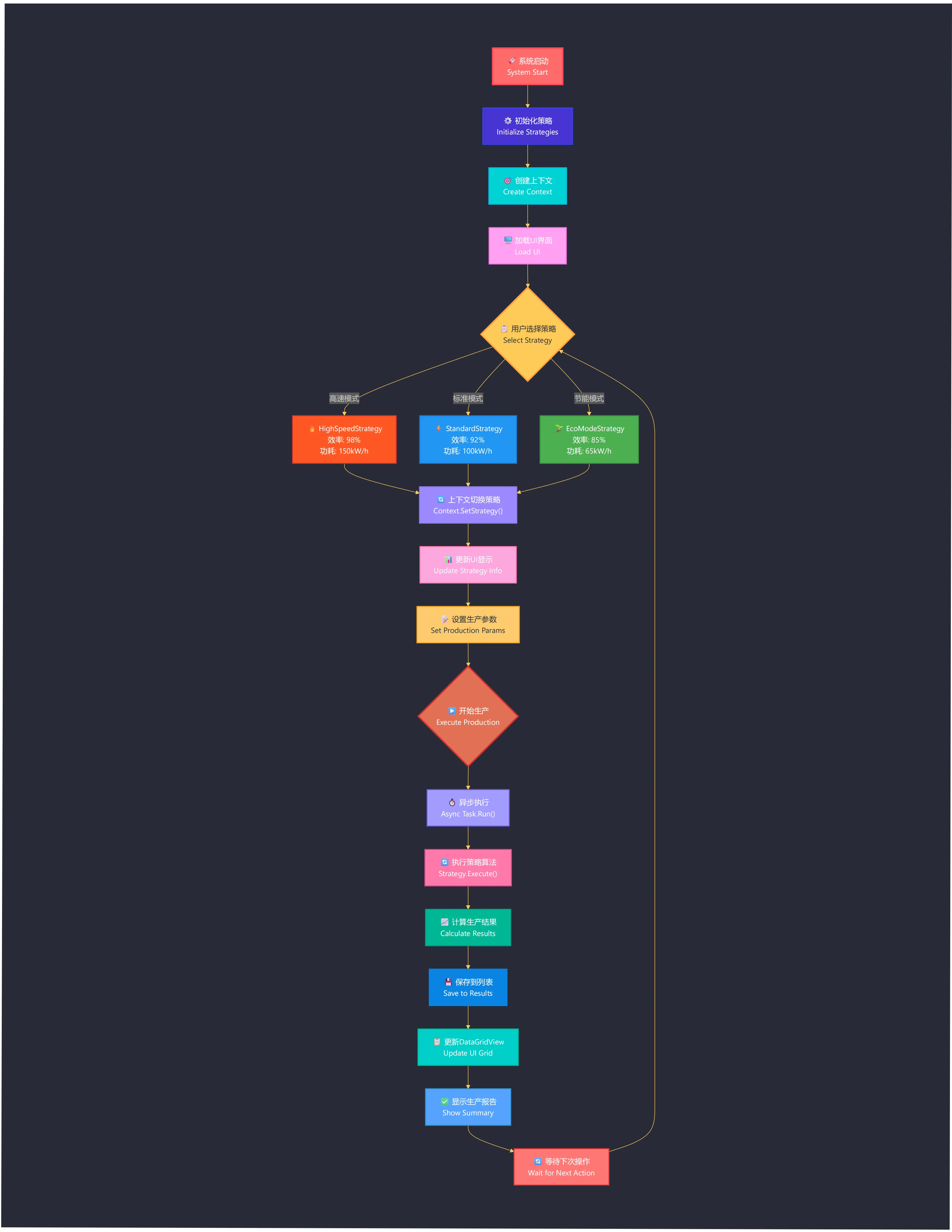
🛠️ 策略模式:优雅的解决方案
📋 核心设计思想
策略模式的精髓:将算法族封装起来,让它们可以互相替换。
🏗️ 架构设计
C#// ✅ 策略接口定义
public interface IProductionStrategy
{
string StrategyName { get; }
ProductionResult Execute(int quantity, double workTime);
string GetDescription();
double GetEfficiency();
double GetPowerConsumption();
}
💼 数据模型设计
C#public class ProductionResult
{
public DateTime StartTime { get; set; }
public DateTime EndTime { get; set; }
public int TargetQuantity { get; set; }
public int ActualQuantity { get; set; }
public double Efficiency { get; set; }
public double PowerConsumption { get; set; }
public string Status { get; set; }
public string StrategyUsed { get; set; }
public double WorkTime { get; set; }
public TimeSpan Duration => EndTime - StartTime;
public double QualityRate => (double)ActualQuantity / TargetQuantity * 100;
}
🧭 开篇:AI 2.0 真的“无所不能”吗?
这两年,只要团队里提到“上 AI”“搞大模型”,会议室的气氛就会突然亢奋起来:有人想用 AI 写代码,有人想做智能客服,有人盯着生成 PPT 和方案产出,还有人默默打开了招聘网站——“我是不是要被替代了?”
但冷静下来,多数团队会发现一个尴尬现实:
- 花了不少预算接入大模型,真正上线的功能却寥寥无几;
- Demo 看起来惊艳,放到真实业务里一用,不是“答非所问”,就是“敢编敢造”;
- 管理层天天问 ROI,技术团队天天在修 Prompt、调参数、整理数据,越做越怀疑人生。
问题不在“AI 不够强”,而在我们还在用 AI 1.0 的旧思路,硬套在 AI 2.0 的新范式上。
这篇文章,就是想把这件事讲明白:AI 1.0 和 AI 2.0 的本质差异在哪里?大模型真正适合干什么?以及——一个务实团队该怎么“稳稳地”用好它。
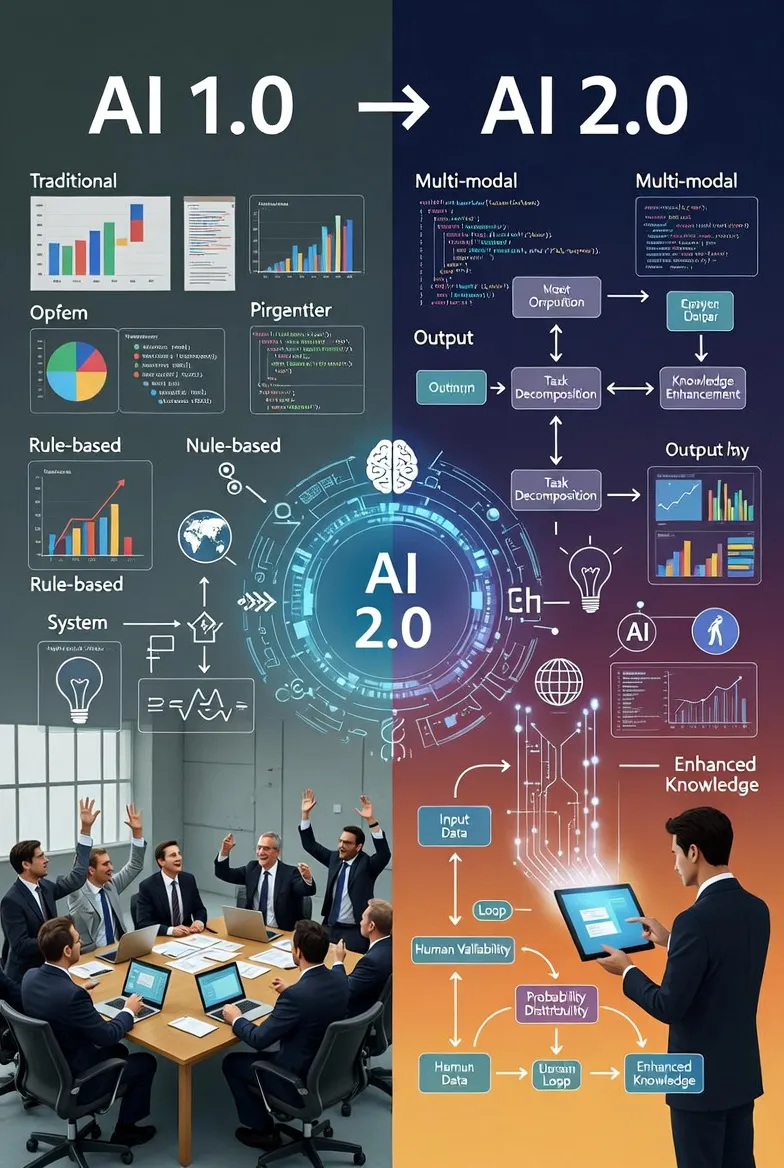
🧨 从AI 1.0到AI 2.0:到底变了什么?
🤖 AI 1.0:精确规则与窄场景王国
传统意义上的 AI,更像是“高级版 Excel + 一堆规则引擎”:
- **需求模式:**先把业务逻辑拆成特征、规则、模型,再写成一堆 if-else 和算法;
- 能力边界:识别图片中的猫、预测一个数值、给用户打标签,这类窄任务很擅长;
- **工程特点:**大量特征工程、离线训练、模型上线后边界稳定,不轻易改动。
一句话:AI 1.0 是“会算的系统”,核心价值是“帮你算得更快、更准”。
🧬 AI 2.0:语言模型带来的“生成范式”
到了大模型这代,画风完全不同:
- 输入可以是文本、图片、代码、日志,甚至多模态;
- 输出不局限于“一个数”或“一个标签”,而是完整的文本、SQL、接口调用序列,甚至完整工作流;
- 模型可以在缺少明确规则、信息不完备的情况下,做出“看上去合理”的决策和创作。
AI 2.0更像是“会理解、会表达、会协作的数字同事”。
但也因此,大模型有一个致命“副作用”:幻觉。
它会一本正经地胡说八道,还说得很有说服力——这对工程系统来说,是完全不同级别的风险。
🧩 最大的坑:用确定性思维,管理一个概率性系统
很多团队真正踩坑的地方在这里:
- 按照传统软件工程的逻辑,期望:
- “只要输入一样,输出就一样”,
- “规则只要写死,就不会乱跑”。
- 结果面对一个天生带随机性、带偏见、会遗忘上下文的大模型,想靠一次性 Prompt + 固定超参把它钉死在墙上。
本质错位:你在用“机械表”的维护方式,管理一片“天气系统”。
🔍 业务痛点:为什么“上大模型”总是烂尾?
🧱 常见误区:以为“调用一个 API 就叫 AI 转型”
这几类“迷之自信”,在各行各业都能见到:
- 把 Demo 当产品
- PoC 时:选一个最简单的问题,堆人堆资源,效果还不错;
- 一旦扩到全量场景,问题暴露:长尾问答、冷门业务、脏数据,统统扑上来。
- 把 Prompt 当银弹
- 开始:一群人挤在文档里改系统 Prompt,“试错—回滚—再试”;
- 过一阵:Prompt 文件越写越长,没人敢动,最后变成了一段“集体神秘咒语”。
- 只谈模型,不谈系统
- 可以说清楚用的是 GPT 还是开源模型;
- 却说不清楚:数据从哪来、落到哪去、怎么闭环、谁对结果负责。
结果:大模型系统上线之后,业务不敢真用,只能停留在“演示项目”和“宣传 PPT”。
📉 对业务的真实影响:看得见成本,看不见收益
如果粗略量化一下,这些问题带来的后果大概是:
- **人力浪费:**一个“AI 项目组”里,80% 的时间花在“缝缝补补”——改 Prompt、调温度、加规则、改配置;
- **决策风险:**一旦把“有幻觉”的模型接入真实生产链路,比如风控、财务、医疗,轻则引发投诉,重则直接触碰合规红线;
- **机会成本:**三个月做一个“泛泛的 AI 助手”,却错过了某几个可以确实提效 30% 的垂直场景。
最糟糕的结果是——管理层对 AI 完全失去耐心:
“花了一年,怎么连个像样的 ROI 报表都给不出来?”