目录
简介
本文将详细介绍如何使用C#和LiteDB实现一个电气设备参数管理工具。LiteDB是一个轻量级的、基于文档的.NET NoSQL嵌入式数据库,非常适合小型应用程序的快速开发。
主要特点
- 无需安装,单文件数据库
- 支持LINQ查询
- 支持文档索引
- 支持自动ID生成
- 跨平台支持
环境准备
首先需要通过NuGet安装LiteDB包:
BashInstall-Package LiteDB
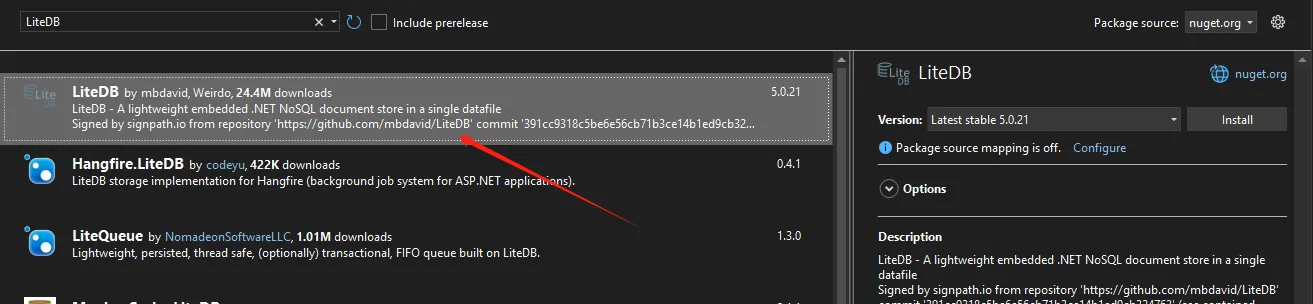
数据模型设计
首先,我们定义电气设备的数据模型:
C#using System;
using System.Collections.Generic;
using System.Linq;
using System.Text;
using System.Threading.Tasks;
using LiteDB;
namespace App16
{
/// <summary>
/// 电气设备类
/// </summary>
public class ElectricalDevice
{
[BsonId] // 主键标记
public int Id { get; set; }
/// <summary>
/// 设备编号
/// </summary>
public string DeviceCode { get; set; }
/// <summary>
/// 设备名称
/// </summary>
public string Name { get; set; }
/// <summary>
/// 设备类型
/// </summary>
public DeviceType Type { get; set; }
/// <summary>
/// 额定电压 (V)
/// </summary>
public double RatedVoltage { get; set; }
/// <summary>
/// 额定电流 (A)
/// </summary>
public double RatedCurrent { get; set; }
/// <summary>
/// 安装位置
/// </summary>
public string Location { get; set; }
/// <summary>
/// 生产日期
/// </summary>
public DateTime ManufactureDate { get; set; }
/// <summary>
/// 最后检修日期
/// </summary>
public DateTime LastMaintenanceDate { get; set; }
}
/// <summary>
/// 设备类型枚举
/// </summary>
public enum DeviceType
{
Transformer, // 变压器
Circuit_Breaker, // 断路器
Switch_Gear, // 开关设备
Capacitor, // 电容器
Generator // 发电机
}
}
数据访问层实现
创建一个数据访问类来处理与LiteDB的交互:
C#public class ElectricalDeviceRepository
{
private readonly string _dbPath;
public ElectricalDeviceRepository(string dbPath)
{
_dbPath = dbPath;
}
/// <summary>
/// 添加新设备
/// </summary>
public void AddDevice(ElectricalDevice device)
{
using (var db = new LiteDatabase(_dbPath))
{
var collection = db.GetCollection<ElectricalDevice>("devices");
collection.Insert(device);
}
}
/// <summary>
/// 更新设备信息
/// </summary>
public bool UpdateDevice(ElectricalDevice device)
{
using (var db = new LiteDatabase(_dbPath))
{
var collection = db.GetCollection<ElectricalDevice>("devices");
return collection.Update(device);
}
}
/// <summary>
/// 删除设备
/// </summary>
public bool DeleteDevice(int id)
{
using (var db = new LiteDatabase(_dbPath))
{
var collection = db.GetCollection<ElectricalDevice>("devices");
return collection.Delete(id);
}
}
/// <summary>
/// 根据ID查询设备
/// </summary>
public ElectricalDevice GetDeviceById(int id)
{
using (var db = new LiteDatabase(_dbPath))
{
var collection = db.GetCollection<ElectricalDevice>("devices");
return collection.FindById(id);
}
}
/// <summary>
/// 根据设备编号查询设备
/// </summary>
public ElectricalDevice GetDeviceByCode(string deviceCode)
{
using (var db = new LiteDatabase(_dbPath))
{
var collection = db.GetCollection<ElectricalDevice>("devices");
return collection.FindOne(x => x.DeviceCode == deviceCode);
}
}
/// <summary>
/// 获取所有设备列表
/// </summary>
public List<ElectricalDevice> GetAllDevices()
{
using (var db = new LiteDatabase(_dbPath))
{
var collection = db.GetCollection<ElectricalDevice>("devices");
return collection.FindAll().ToList();
}
}
/// <summary>
/// 按设备类型查询设备列表
/// </summary>
public List<ElectricalDevice> GetDevicesByType(DeviceType type)
{
using (var db = new LiteDatabase(_dbPath))
{
var collection = db.GetCollection<ElectricalDevice>("devices");
return collection.Find(x => x.Type == type).ToList();
}
}
/// <summary>
/// 查询需要维护的设备(距离上次维护超过180天)
/// </summary>
public List<ElectricalDevice> GetDevicesNeedMaintenance()
{
using (var db = new LiteDatabase(_dbPath))
{
var collection = db.GetCollection<ElectricalDevice>("devices");
var checkDate = DateTime.Now.AddDays(-180);
return collection.Find(x => x.LastMaintenanceDate <= checkDate).ToList();
}
}
}
使用示例
下面是一个完整的使用示例:
C#class Program
{
static void Main(string[] args)
{
// 初始化数据库
var dbPath = "ElectricalDevices.db";
var repository = new ElectricalDeviceRepository(dbPath);
// 添加新设备
var newDevice = new ElectricalDevice
{
DeviceCode = "TR-2024-001",
Name = "主变压器",
Type = DeviceType.Transformer,
RatedVoltage = 10000,
RatedCurrent = 100,
Location = "变电站A区",
ManufactureDate = new DateTime(2024, 1, 1),
LastMaintenanceDate = DateTime.Now
};
repository.AddDevice(newDevice);
Console.WriteLine("设备添加成功!");
// 查询所有设备
var allDevices = repository.GetAllDevices();
Console.WriteLine($"当前共有{allDevices.Count}台设备");
// 按类型查询设备
var transformers = repository.GetDevicesByType(DeviceType.Transformer);
Console.WriteLine($"变压器设备数量:{transformers.Count}");
// 查询需要维护的设备
var needMaintenance = repository.GetDevicesNeedMaintenance();
Console.WriteLine($"需要维护的设备数量:{needMaintenance.Count}");
// 更新设备信息
var deviceToUpdate = repository.GetDeviceByCode("TR-2024-001");
if (deviceToUpdate != null)
{
deviceToUpdate.Location = "变电站B区";
repository.UpdateDevice(deviceToUpdate);
Console.WriteLine("设备信息更新成功!");
}
}
}
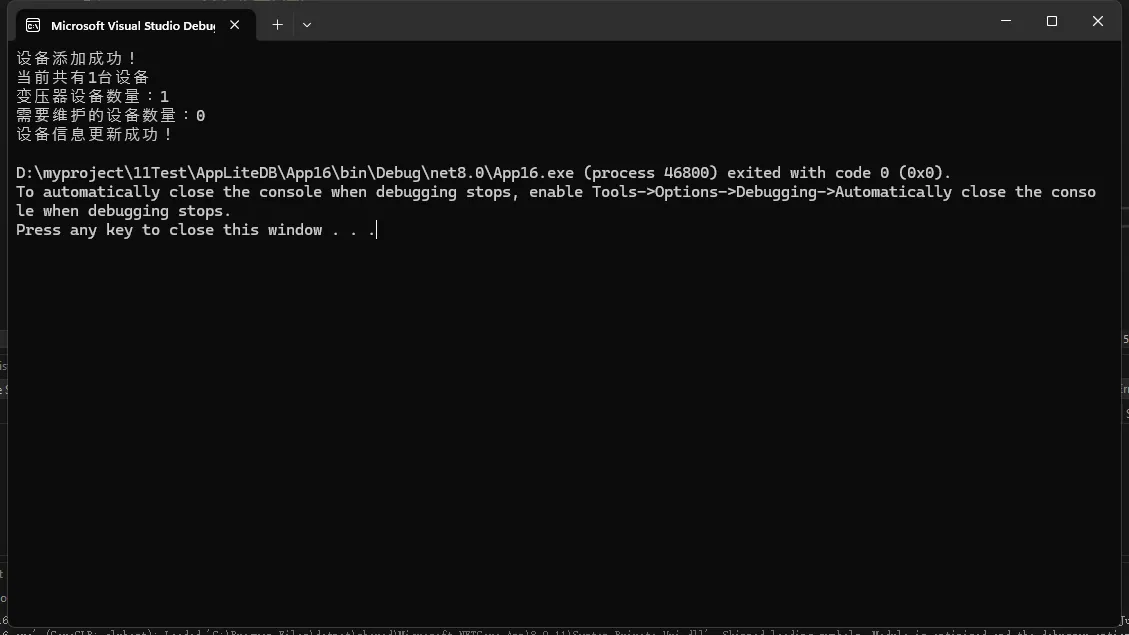
高级查询示例
在ElectricalDeviceRepository 中增加功能
C#/// <summary>
/// 获取特定电压等级的设备
/// </summary>
public List<ElectricalDevice> GetDevicesByVoltageRange(double minVoltage, double maxVoltage)
{
using (var db = new LiteDatabase(_dbPath))
{
var collection = db.GetCollection<ElectricalDevice>("devices");
return collection.Find(x =>
x.RatedVoltage >= minVoltage &&
x.RatedVoltage <= maxVoltage)
.ToList();
}
}
/// <summary>
/// 统计各类型设备数量
/// </summary>
public Dictionary<DeviceType, int> GetDeviceTypeStatistics()
{
var allDevices = GetAllDevices();
return allDevices.GroupBy(x => x.Type)
.ToDictionary(g => g.Key, g => g.Count());
}
/// <summary>
/// 获取最近添加的N台设备
/// </summary>
public List<ElectricalDevice> GetRecentDevices(int count)
{
using (var db = new LiteDatabase(_dbPath))
{
var collection = db.GetCollection<ElectricalDevice>("devices");
return collection.Find(Query.All(Query.Descending))
.Take(count)
.ToList();
}
}
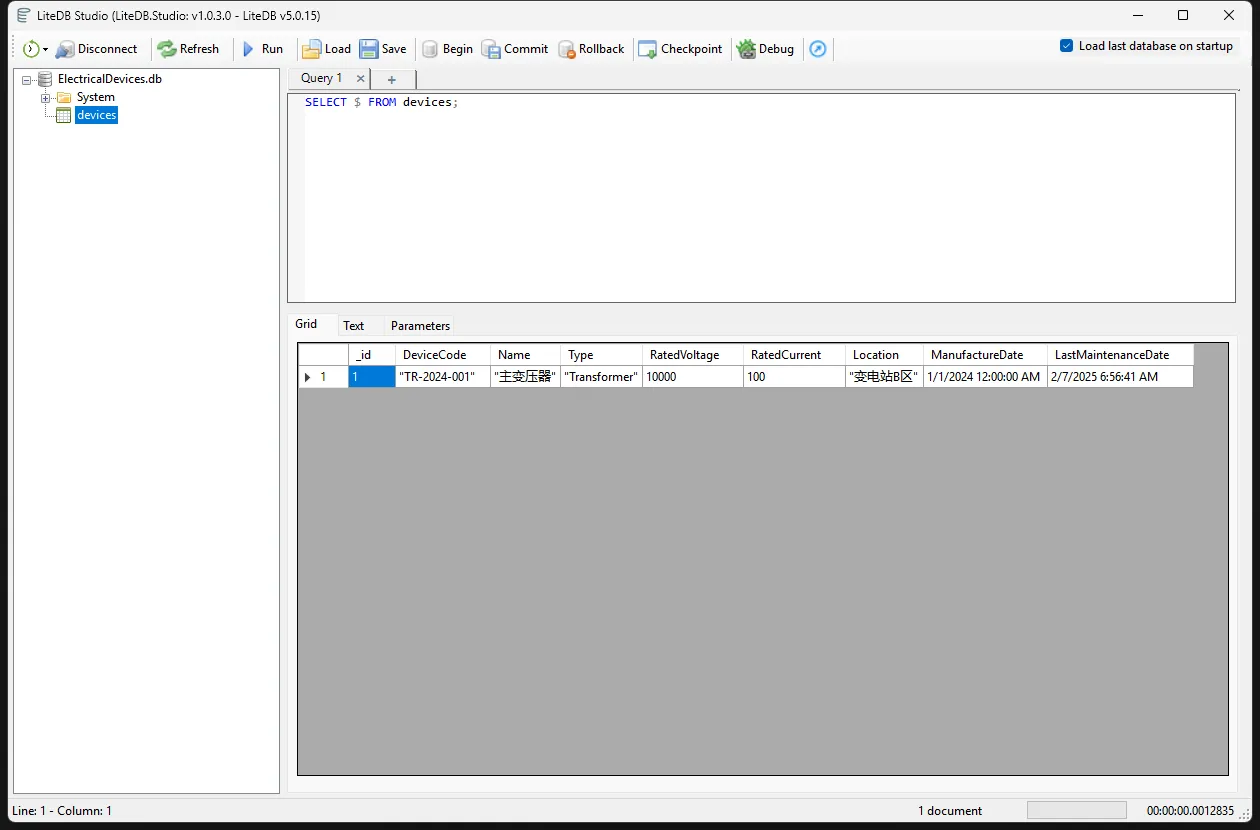
性能优化建议
- 索引使用
- 为经常查询的字段添加索引
- 避免过多索引,可能影响写入性能
- 连接管理
- 使用using语句确保正确释放数据库连接
- 避免长时间持有数据库连接
- 批量操作
- 使用批量插入而不是单条插入
- 使用事务处理批量更新
总结
本文详细介绍了一个基于LiteDB实现的电气设备参数管理工具的开发过程。首先,从基础数据模型的设计开始,确保了系统能够有效地组织和存储相关信息;接着,通过构建数据访问层,为应用程序提供了一种与数据库交互的方式,实现了对数据的基本CRUD(创建、读取、更新、删除)操作。此外,文章还探讨了一些高级查询技术的应用实例,帮助用户更灵活地检索所需信息。针对性能优化方面,也给出了一些建议,以提升系统的响应速度和整体效率。LiteDB作为一款轻量级且易于集成的嵌入式数据库解决方案,在这类小型项目中表现尤为出色,不仅满足了功能需求,同时也保证了使用的便捷性。最后,文中提到,根据实际应用场景的不同,该管理系统还可以进一步扩展,比如增加设备维护记录管理、故障记录跟踪、支持数据导入导出以及自动生成报表等功能,从而更好地服务于用户的多样化需求。
本文作者:技术老小子
本文链接:
版权声明:本博客所有文章除特别声明外,均采用 BY-NC-SA 许可协议。转载请注明出处!
目录