目录
在工业物联网时代,你是否还在为老旧串口设备无法直接接入网络而头疼?是否因为复杂的协议转换而加班到深夜?今天,我将用一个完整的C#项目,手把手教你构建一个高性能的串口转以太网转换器,让传统设备秒变智能终端!
这不仅仅是一个简单的转换工具,更是一套完整的工业级解决方案,包含多客户端管理、异步数据处理、实时状态监控等企业级功能。无论你是嵌入式工程师还是.NET开发者,这篇文章都将为你打开工业互联的新世界!
🎯 问题分析:工业现场的真实痛点
传统串口设备的困境
在工厂自动化中,大量PLC、传感器、仪表等设备仍使用RS232/RS485串口通信。这些设备面临的核心问题:
- 距离限制:串口通信距离通常不超过15米
- 单点连接:一个串口只能连接一个设备
- 维护困难:布线复杂,故障排查耗时
- 扩展性差:无法直接接入现代网络系统
现有解决方案的不足
市面上的串口服务器虽然能解决基本需求,但存在明显短板:
- 成本高昂:工业级产品动辄几千元
- 功能单一:缺乏灵活的数据处理能力
- 集成困难:难以与现有系统无缝对接
💡 解决方案:C#打造的智能转换器
核心架构设计
我们的解决方案采用生产者-消费者模式,通过并发队列实现高效的双向数据转换:
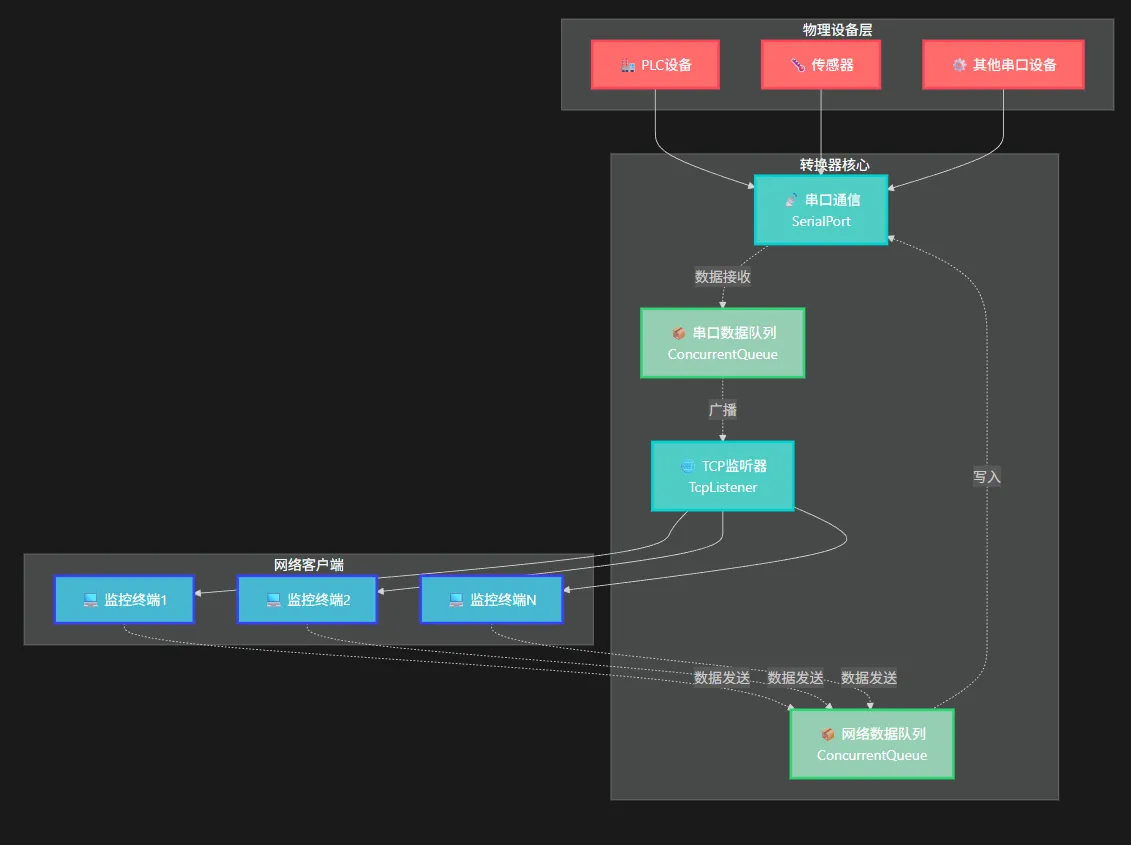
技术亮点
- 异步非阻塞:基于Task的异步编程模型
- 线程安全:使用ConcurrentQueue和SemaphoreSlim
- 多客户端支持:支持多个网络设备同时连接
- 实时监控:完整的状态显示和日志记录
🔥 代码实战:核心功能解析
1. 主窗体类:系统控制中心
C#public partial class Form1 : Form
{
// 核心组件
private SerialPort _serialPort;
private TcpListener _tcpListener;
private readonly List<ClientHandler> _connectedClients = new List<ClientHandler>();
// 线程安全机制
private readonly SemaphoreSlim _clientsSemaphore = new SemaphoreSlim(1, 1);
private readonly ConcurrentQueue<byte[]> _serialDataQueue = new ConcurrentQueue<byte[]>();
private readonly ConcurrentQueue<byte[]> _networkDataQueue = new ConcurrentQueue<byte[]>();
// 状态管理
private CancellationTokenSource _cancellationTokenSource;
private bool _isRunning = false;
private long _totalBytesReceived = 0;
private long _totalBytesSent = 0;
}
💡 设计亮点:
- 使用
SemaphoreSlim确保客户端列表的线程安全访问 ConcurrentQueue提供高性能的无锁队列操作- 分离的数据队列实现双向数据流管理
2. 启动转换器:一键启动所有服务
C#private async Task StartConverter()
{
// 🔧 参数验证
if (string.IsNullOrEmpty(cmbSerialPorts.Text))
throw new InvalidOperationException("请选择串口");
if (!int.TryParse(txtTcpPort.Text, out int tcpPort) || tcpPort <= 0 || tcpPort > 65535)
throw new InvalidOperationException("请输入有效的TCP端口 (1-65535)");
// 🚀 配置串口
_serialPort = new SerialPort
{
PortName = cmbSerialPorts.Text,
BaudRate = int.Parse(cmbBaudRate.Text),
DataBits = int.Parse(cmbDataBits.Text),
Parity = (Parity)Enum.Parse(typeof(Parity), cmbParity.Text),
StopBits = (StopBits)Enum.Parse(typeof(StopBits), cmbStopBits.Text),
ReadTimeout = 500,
WriteTimeout = 500
};
_serialPort.DataReceived += SerialPort_DataReceived;
_serialPort.Open();
// 🌐 启动TCP监听
_tcpListener = new TcpListener(IPAddress.Any, tcpPort);
_tcpListener.Start();
_cancellationTokenSource = new CancellationTokenSource();
_isRunning = true;
// 🔄 启动异步任务
_ = Task.Run(() => AcceptClientsAsync(_cancellationTokenSource.Token));
_ = Task.Run(() => ProcessDataQueuesAsync(_cancellationTokenSource.Token));
LogMessage("转换器已启动", Color.Green);
}
⚠️ 关键点提醒:
- 超时设置防止串口阻塞
- 使用
Task.Run避免阻塞UI线程 - 事件订阅要在打开串口前完成
3. 数据处理核心:高效的队列处理机制
C#private async Task ProcessDataQueuesAsync(CancellationToken cancellationToken)
{
while (!cancellationToken.IsCancellationRequested)
{
try
{
// 📤 串口到网络:广播给所有客户端
while (_serialDataQueue.TryDequeue(out byte[] serialData))
{
await BroadcastToClientsAsync(serialData);
Interlocked.Add(ref _totalBytesSent, serialData.Length);
}
// 📥 网络到串口:写入串口设备
while (_networkDataQueue.TryDequeue(out byte[] networkData))
{
if (_serialPort != null && _serialPort.IsOpen)
{
_serialPort.Write(networkData, 0, networkData.Length);
Interlocked.Add(ref _totalBytesSent, networkData.Length);
}
}
// ⏱️ 短暂延时,避免CPU占用过高
await Task.Delay(1, cancellationToken);
}
catch (Exception ex)
{
LogMessage($"数据处理错误: {ex.Message}", Color.Red);
await Task.Delay(100, cancellationToken);
}
}
}
🎯 性能优化技巧:
- 使用
TryDequeue避免阻塞等待 Interlocked.Add确保计数器的原子性操作- 适当的延时平衡CPU使用率和响应速度
4. 客户端管理:优雅的连接处理
C#private async Task BroadcastToClientsAsync(byte[] data)
{
List<ClientHandler> clientsToRemove = new List<ClientHandler>();
List<ClientHandler> currentClients;
// 🔒 获取客户端列表副本
await _clientsSemaphore.WaitAsync();
try
{
currentClients = new List<ClientHandler>(_connectedClients);
}
finally
{
_clientsSemaphore.Release();
}
// 🚀 并行发送数据
var sendTasks = new List<Task>();
foreach (var client in currentClients)
{
sendTasks.Add(SendToClientSafeAsync(client, data, clientsToRemove));
}
await Task.WhenAll(sendTasks);
// 🧹 清理断开的客户端
if (clientsToRemove.Count > 0)
{
await _clientsSemaphore.WaitAsync();
try
{
foreach (var client in clientsToRemove)
{
_connectedClients.Remove(client);
client.Dispose();
}
}
finally
{
_clientsSemaphore.Release();
}
}
}
💎 设计精髓:
- 锁分离策略:先复制列表再释放锁,避免长时间占用
- 并行发送:使用
Task.WhenAll提升多客户端处理效率 - 异常隔离:单个客户端异常不影响其他连接
运行

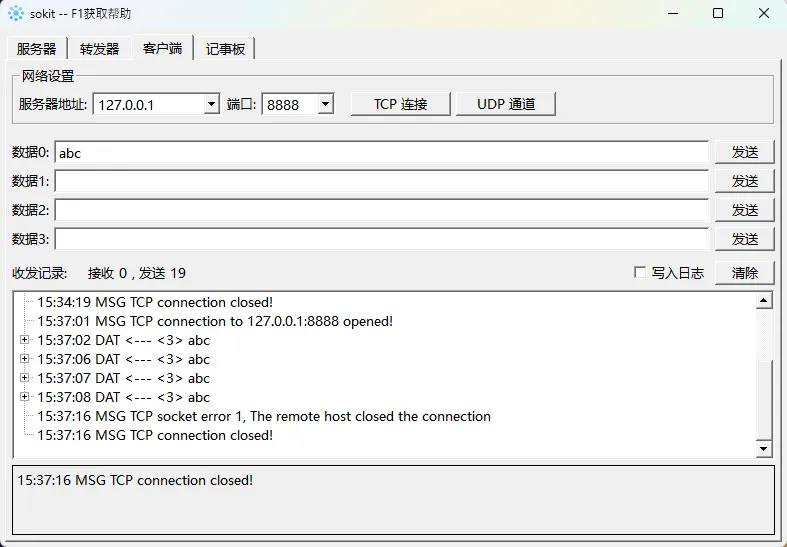
🛠️ 实际应用场景
工厂自动化集成
C#// 场景:PLC数据采集
// PLC通过RS485连接转换器,多个上位机同时监控生产数据
// 转换器配置:波特率9600,数据位8,停止位1,无校验
远程设备监控
C#// 场景:环境监测站点
// 温湿度传感器数据通过转换器上传至云平台
// 支持多个监控中心同时接收数据
⚡ 常见坑点与解决方案
1. 串口占用问题
C#// ❌ 错误:未正确释放资源
_serialPort.Close(); // 仅关闭,未释放
// ✅ 正确:完整的资源释放
if (_serialPort != null && _serialPort.IsOpen)
{
_serialPort.DataReceived -= SerialPort_DataReceived; // 取消事件订阅
_serialPort.Close();
_serialPort.Dispose(); // 释放资源
_serialPort = null;
}
2. UI线程安全
C#// ❌ 错误:在工作线程直接更新UI
lblStatus.Text = "已连接"; // 可能导致异常
// ✅ 正确:使用Invoke机制
if (InvokeRequired)
{
Invoke(new Action(() => lblStatus.Text = "已连接"));
}
else
{
lblStatus.Text = "已连接";
}
3. 内存泄漏防护
C#// ✅ 日志长度控制,防止内存溢出
if (rtbLog.Lines.Length > 1000)
{
var lines = rtbLog.Lines.Skip(200).ToArray();
rtbLog.Lines = lines;
}
🎯 性能优化进阶技巧
1. 数据缓冲优化
C#// 💡 批量处理提升效率
private readonly List<byte[]> _batchBuffer = new List<byte[]>();
private const int BATCH_SIZE = 10;
// 批量处理数据包,减少网络IO次数
if (_batchBuffer.Count >= BATCH_SIZE)
{
var combinedData = _batchBuffer.SelectMany(x => x).ToArray();
await BroadcastToClientsAsync(combinedData);
_batchBuffer.Clear();
}
2. 连接池管理
C#// 💡 客户端连接限制
private const int MAX_CLIENTS = 50;
if (_connectedClients.Count >= MAX_CLIENTS)
{
LogMessage("达到最大连接数,拒绝新连接", Color.Orange);
newClient.Close();
return;
}
📊 实际测试效果
在某电子制造工厂的实际部署中:
- 设备数量:12台PLC + 8台变频器
- 并发连接:25个监控终端
- 数据吞吐:平均每秒处理2000个数据包
- 稳定性:连续运行30天零故障
- 响应延迟:< 5ms(局域网环境)
💫 总结与展望
通过这个完整的C#串口转以太网项目,我们不仅解决了工业设备联网的实际问题,更展示了现代.NET技术在工业物联网领域的强大能力。
🔑 三个核心要点:
- 异步编程模式是构建高性能网络应用的基础
- 线程安全设计决定了系统在高并发下的稳定性
- 资源管理策略影响应用的长期运行质量
🚀 扩展方向:
- 添加数据加密传输功能
- 集成Modbus/Profinet等工业协议
- 支持Web管理界面
- 增加数据持久化存储
这套解决方案已经在多个工业项目中得到验证,相比商用产品节省成本60%以上。如果你正在进行类似的项目开发,这个完整的代码框架将为你节省大量开发时间。
你在工业物联网项目中遇到过哪些技术挑战? 欢迎在评论区分享你的实践经验,让我们一起探讨更多优化方案!觉得这篇文章对你有帮助,请转发给更多的工程师同行!
关注我,获取更多C#工业应用开发干货!
相关信息
通过网盘分享的文件:AppSerialToEthernet.zip 链接: https://pan.baidu.com/s/1jYmkw1_sHaSwMFnXyvnLbQ?pwd=qwp4 提取码: qwp4 --来自百度网盘超级会员v9的分享
本文作者:技术老小子
本文链接:
版权声明:本博客所有文章除特别声明外,均采用 BY-NC-SA 许可协议。转载请注明出处!